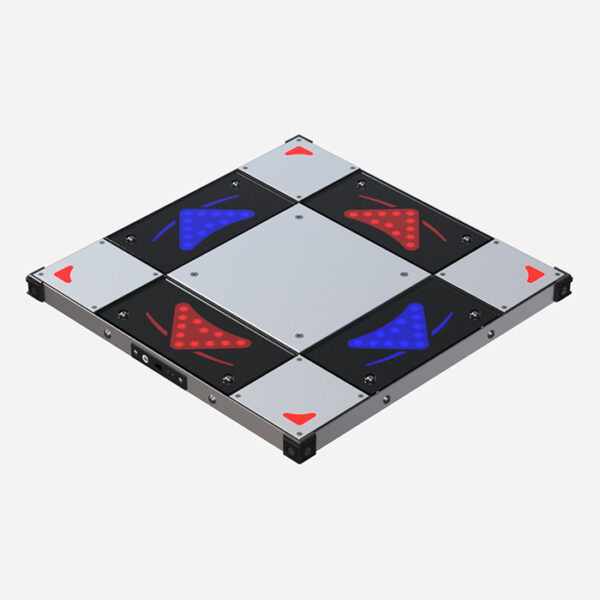
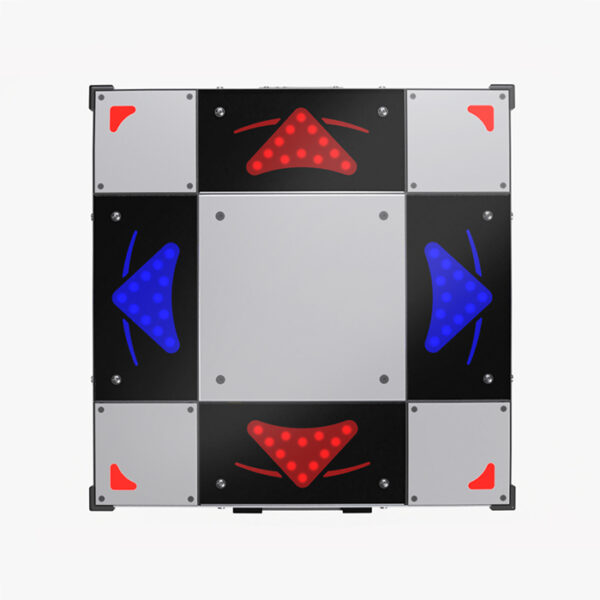
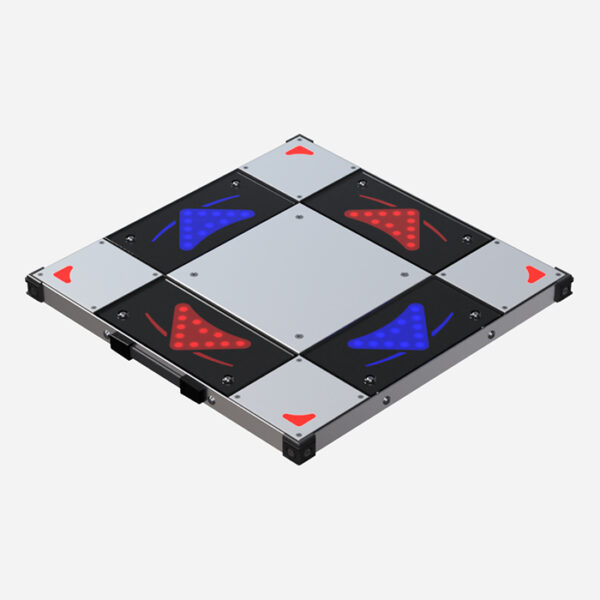

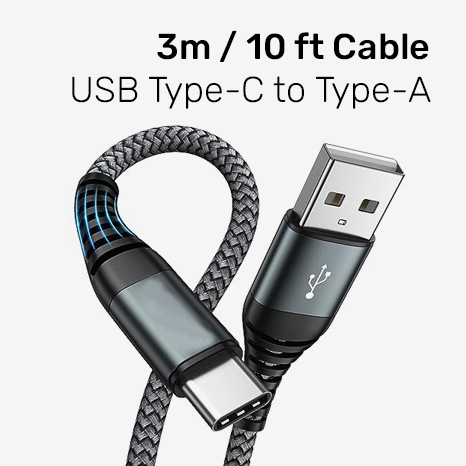
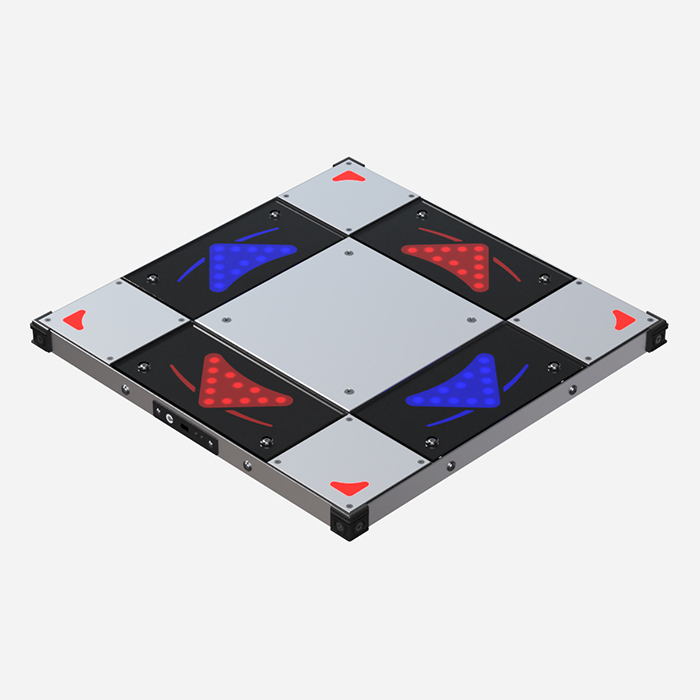
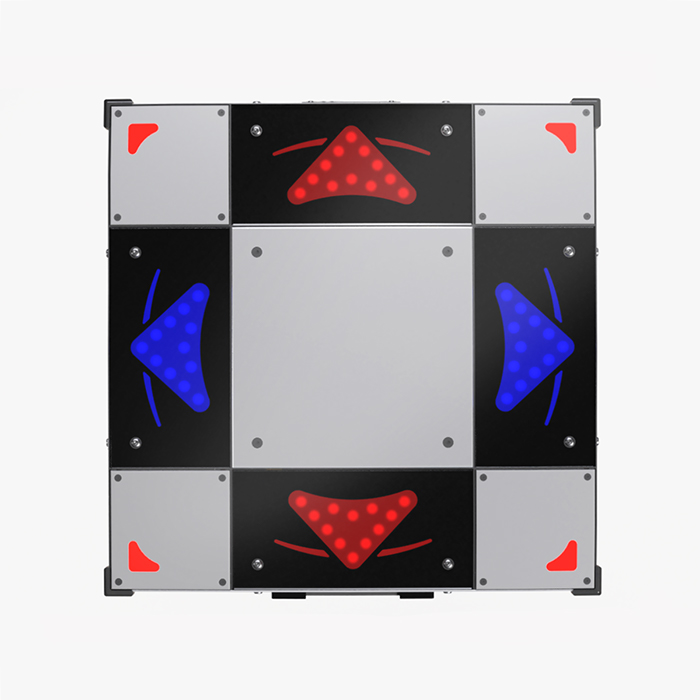
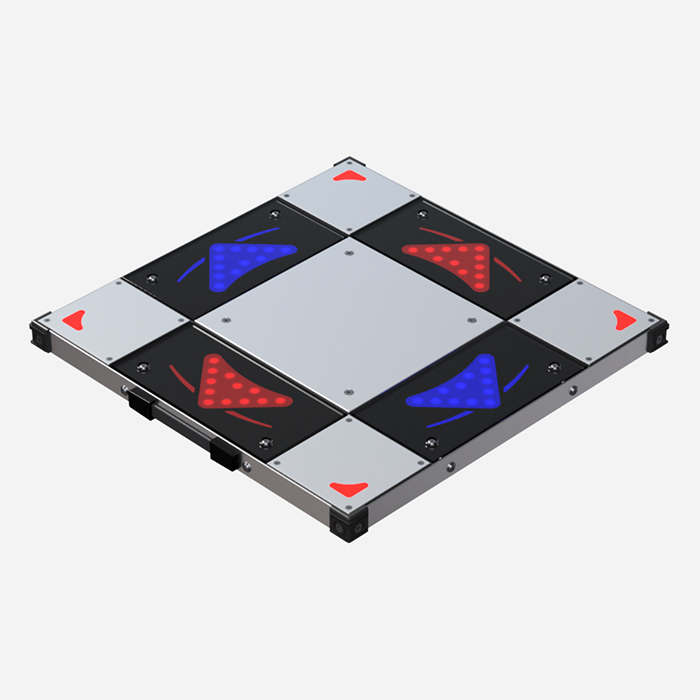
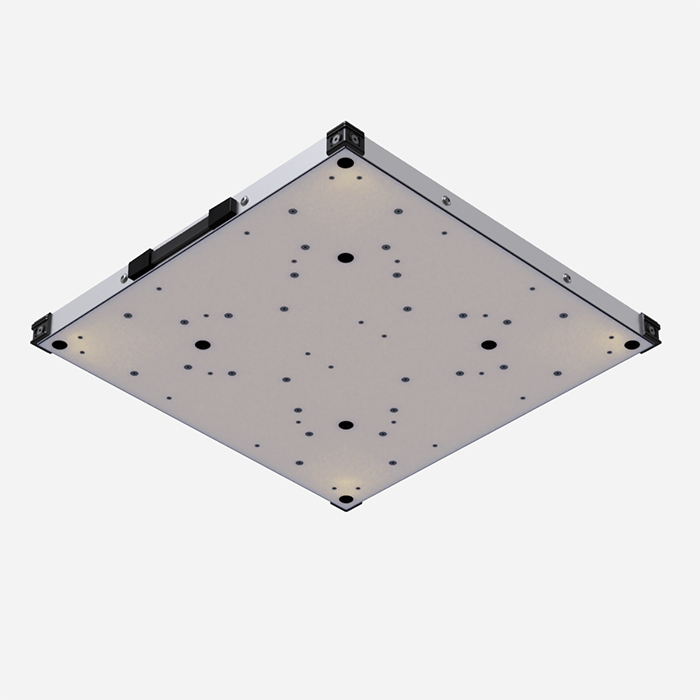
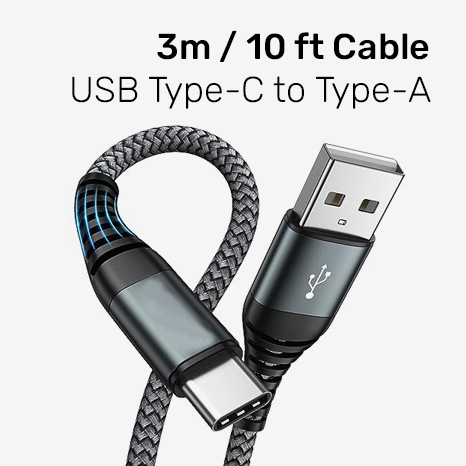
Halfpad
€620.00 €590.00
A compact dancepad gaming controller.
Half the Size,
Double the Accuracy
Meet the BlueCombo Halfpad – a compact dancepad gaming controller. Ideal for players tight on space who refuse to compromise on accuracy. Simply stow it away post-session and grab it when the gaming urge strikes again. With its half size arrows design you can easily store it anywhere!
Customization is key – from sensors to lights, tweak it to your playstyle, whether you’re into stamina or tech. Configuration takes just a few clicks!

STRUCTURAL FEATURES
Built to Last.
The BlueCombo Halfpad is designed and built to withstand intense play sessions, thanks to its robust aluminium structure, high rigidity HPL base and 8mm / 0,3 inches impact resistant polycarbonate arrows. The materials used will provide an excellent level of resistance against floor humidity and will not be subject to warping or inflation if accidentally wet.
When you’re on the move or you need to store your pad away, it protects itself and the surfaces around it with its plastic corners and smooth surfaces, with no exposed screws or sharp edges.
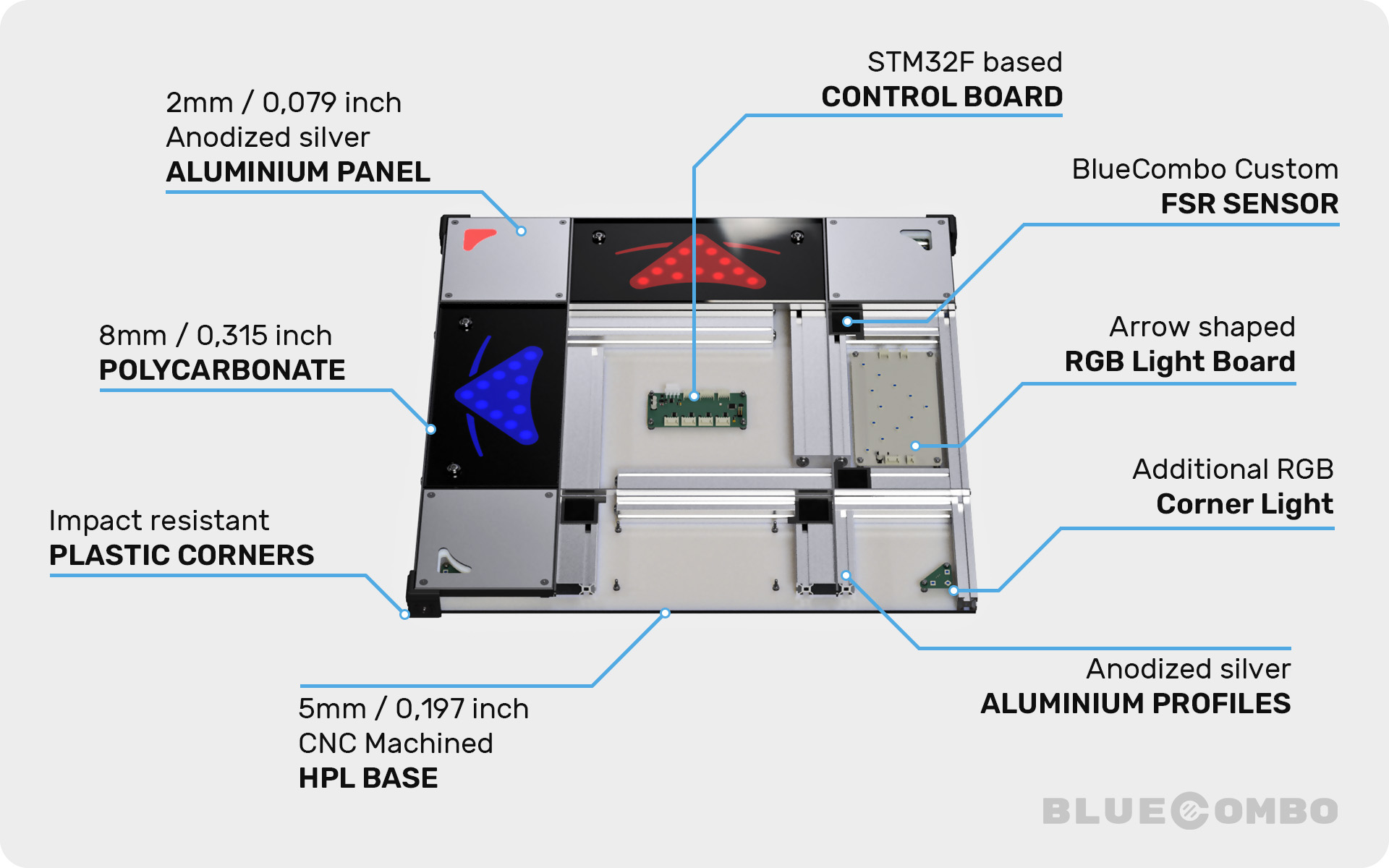
3D Exploded View
Slide to see how it is made.
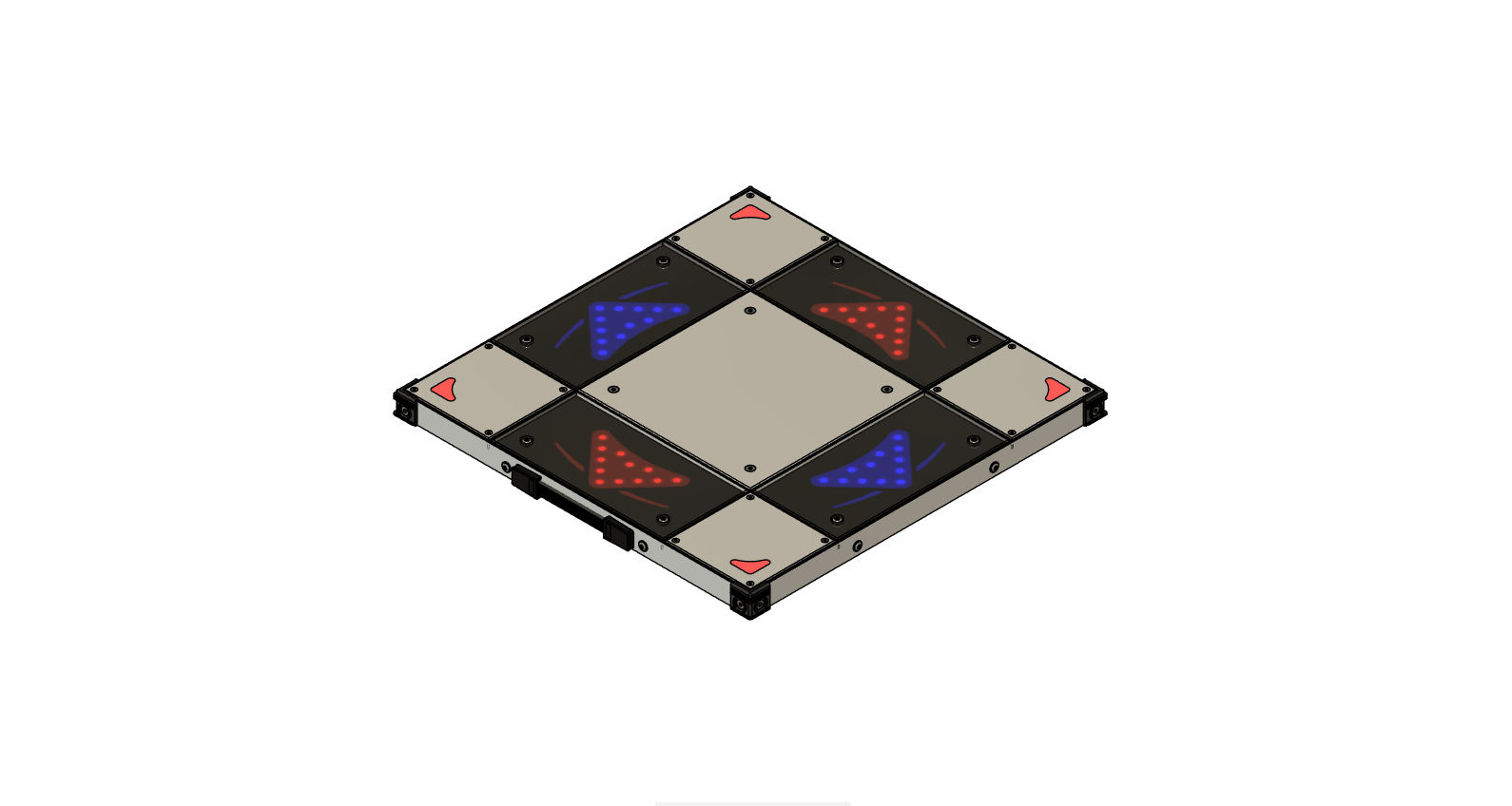
PLAYER EXPERIENCE
Feel the Difference.
Surface panels are made of a 2mm / 0,07 inches thick anodized aluminium layer on top of a robust 10mm HPL panel, ensuring a smooth and durable surface. Carefully designed gaps and rounded edges enhance the feeling under your feet when sliding from one panel to the other.
The BlueCombo Halfpad will be shipped to you with a perfectly flush surface, but it’s easy to mod if you prefer to recess or raise your panels. You will be able to adjust the height of the arrows with a mod-friendly design.
Stay in place during gameplay with the provided anti-skid 3M™ polyurethane feet, ensuring the pad remains still on any surface.
SIZE AND WEIGHT
Compact but Precise.
Store it with ease thanks to its compact design. Optimal size/weight ratio is obtained by halving the size of the arrow panels and making use of robust, yet light materials.
Moving the pad around will be super easy, thanks to its convenient strap handle.

ELECTRONICS
Unmatched Performance.
The BlueCombo Halfpad comes equipped with custom-made electronics, purposefully enginnered for the task. From sensors to lighting, we made no compromises in delivering top-notch performance and functionality.
A 1000Hz polling rate is made possible by our STM32F based high-performance control board. The pad’s powerful brain process your inputs at lightning speed while also delivering captivating RGB lighting effects through arrow shaped light boards.
A dedicated memory chip allows you to store up to 8 settings profiles for both sensors and lights. Rotating between them is effortless: just click the dedicated buttons on the front side of the pad.
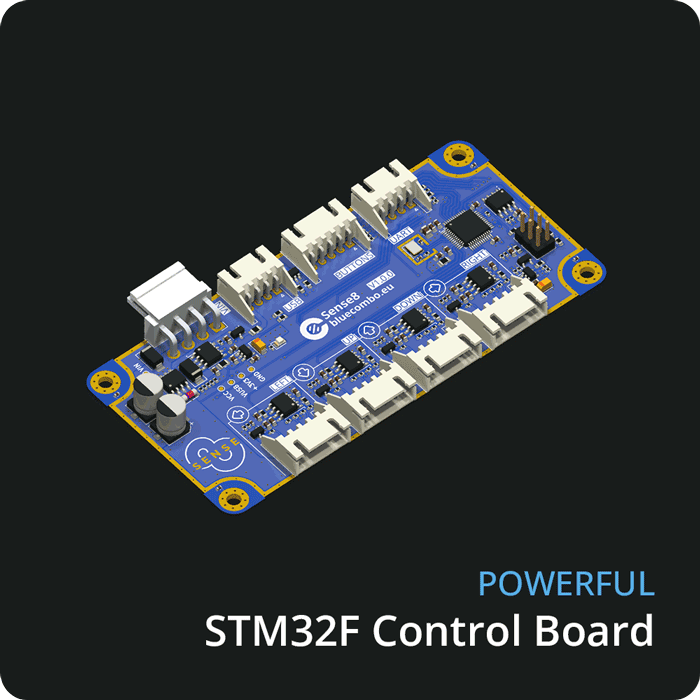
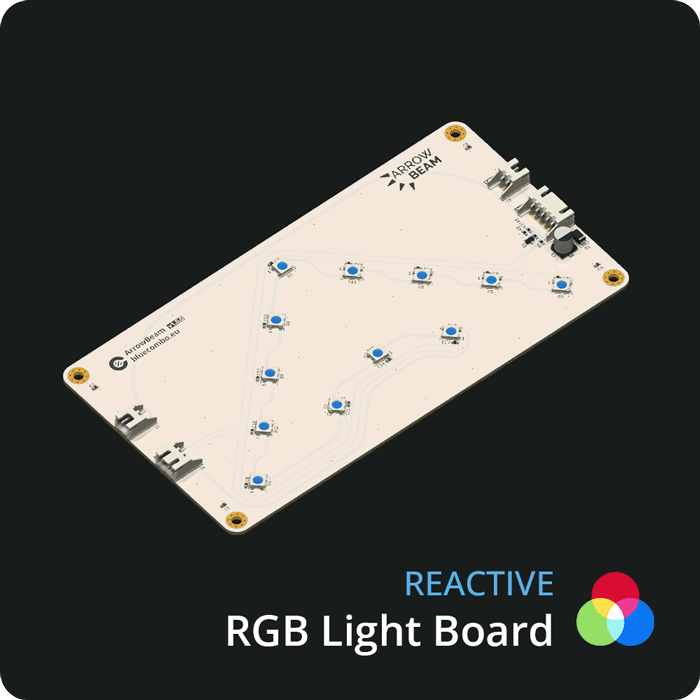
CUSTOM SENSORS
Innovative Sensing.
We took sensing to the next level by engineering our own rigid and durable FSR sensor. Carefully planned sensor positioning provides high accuracy and reliability.
Under each arrow panel lie two FSR sensors, located in the two inner corners. This configuration allows the reading of both intensity and position of the applied pressure, making it possible to calibrate different spots of the arrow panel separately. No more under-sensitive spots! Adjust their sensitivity with just a few clicks from our BlueCombo Console app.


LIGHTING
Light your Moves.
Arrow-shaped RGB lights beneath each panel and corner accent lights create the perfect atmosphere for your stepping sessions.
Make them reactive to your steps by configuring captivating light effects! Otherwise you can choose to keep them static or turn them off altogether if that's your preference.
They can also be configured to be controlled by the game, allowing them to beat in rhythm with the music!
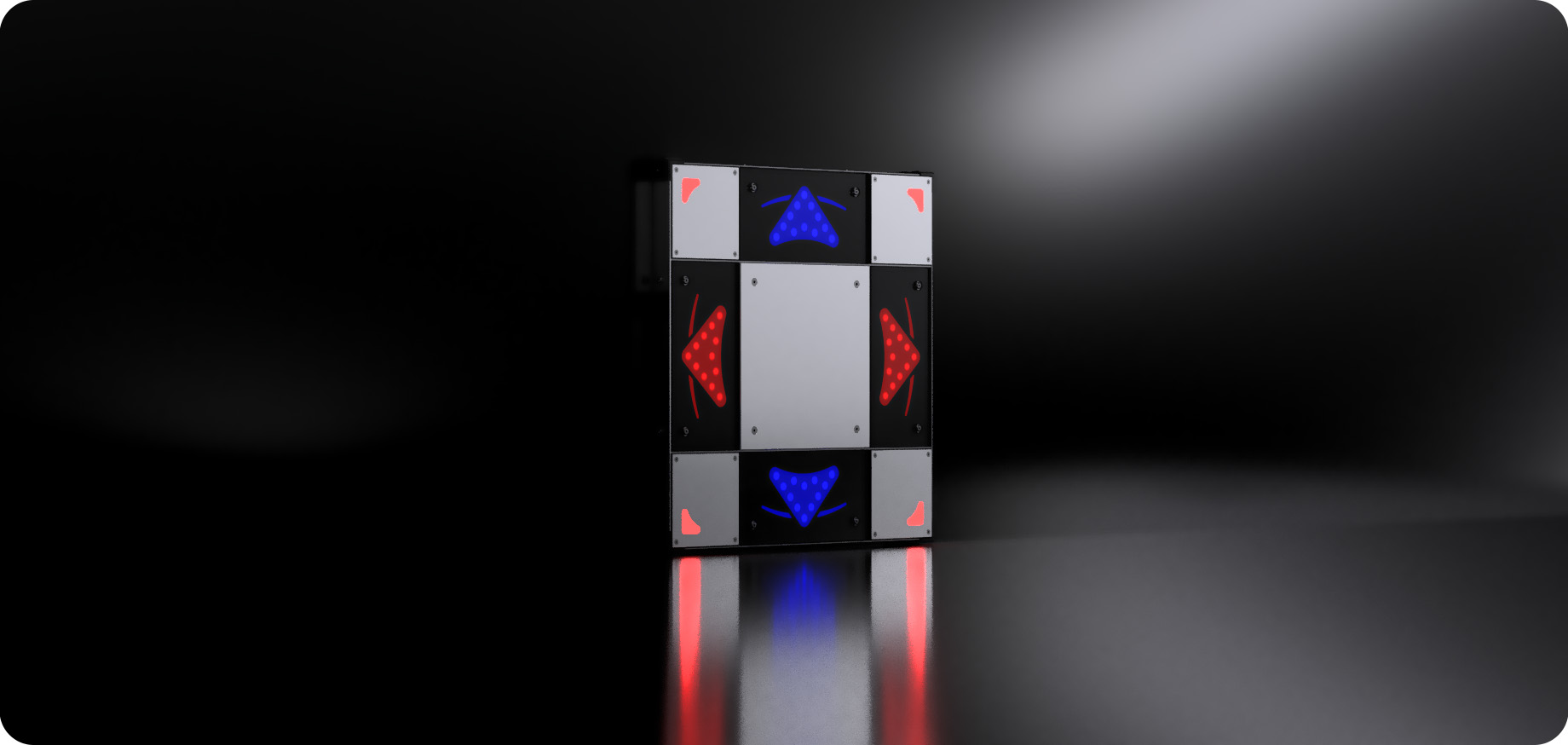
CUSTOMIZATION
Make it Yours.
Customize and configure this pad from the BlueCombo Console application.
Keep it simple and be guided by the intuitive user interface, or go pro by enabling the advanced mode that lets you tweak every single detail. You can truly make this pad yours with just a few clicks.
Assign an alias to the pad, update the firmware, calibrate the sensors, setup incredible light effects, map buttons to keyboard keys or joypad buttons. All in one place.
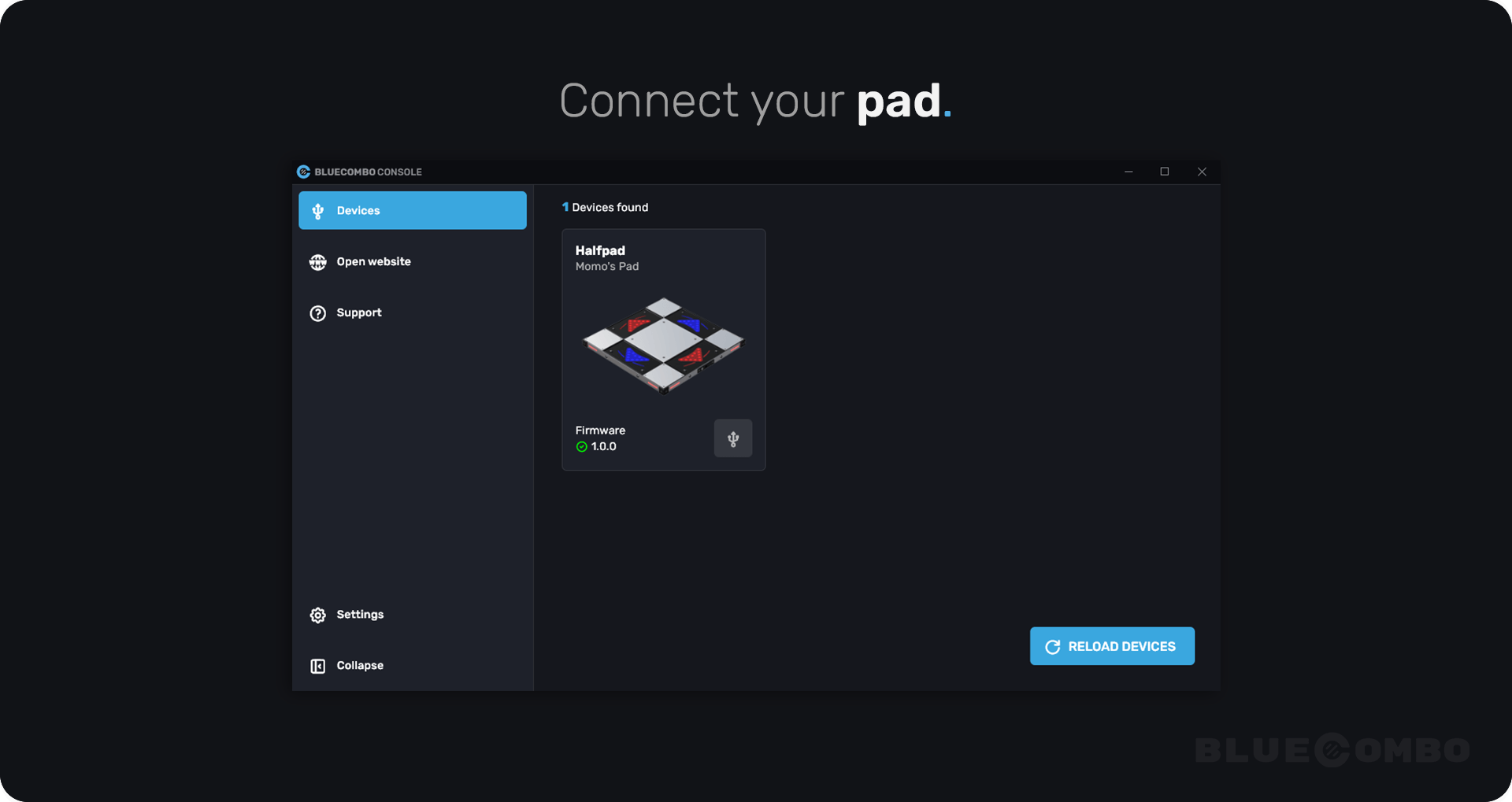
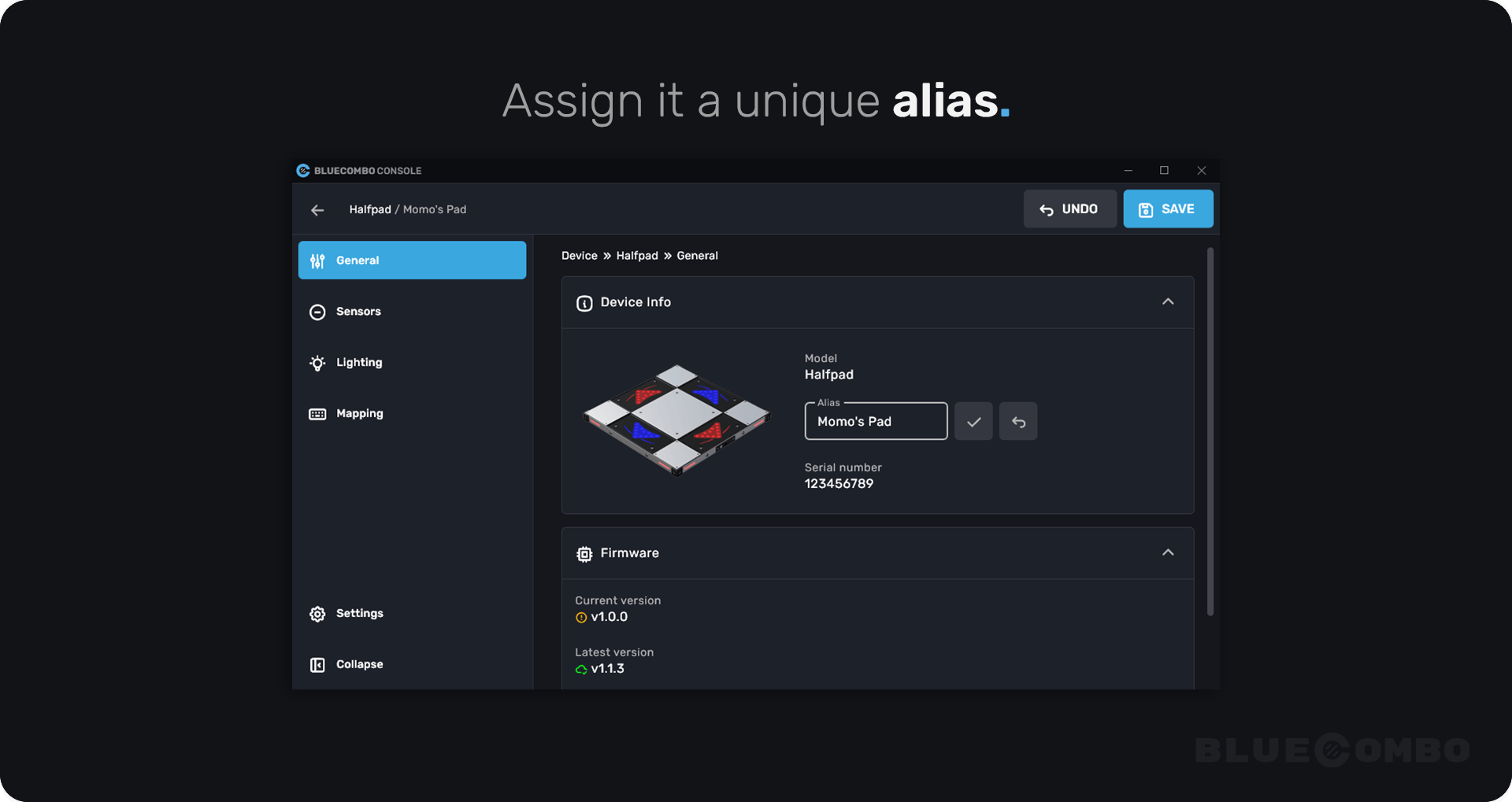

GAMES AND OS
Wide Support.
Plug-And-Play out of the box on all major operating systems and games.
The BlueCombo Halfpad acts as an HID Keyboard or Joypad allowing you to play all games that support such peripherals.
No need to install any additional drivers. It just works!






- Tech Specs
- FAQs
Additional information
| Weight | 10 kg |
|---|---|
| Dimensions | 66 × 66 × 11 cm |
| Package content | 1x Halfpad Dance Pad |
| Weight | 10.5 kg |
| Dimensions | 60.5 cm x 60.5 cm x 3.7 cm |
| Power Consumption | USB 3.0 Port – max 4.5W / 900 mA |
| Connection Mode | Wired USB Type-C to USB A (or USB Type-C To Type-C) |
| USB Polling Rate | 1000Hz (1 ms) |
| Sensor Type | Bluecombo custom FSR sensor (38 mm x 38 mm x 0.8 mm). |
| Sensor Count | 8 sensors (2 sensors x arrow panel). |
| Additional Buttons | 2 tactile switches for rapid pad profile switching. |
| Lighting | RGB arrow panel backlighting. |
| Software Customization | Sensor calibration with twekable thresholds and sensitivities. |
| Plug & Play | Yes. No drivers required. |
| Compatible Systems | Windows |
| Operating Environment | -10 °C to 50 °C |
| Center Panel Dimensions | 27.8 cm x 27.8 cm x 1.2 cm |
| Corner Panel Dimensions | 13.8 cm x 13.8 cm x 1.2 cm |
| Arrow Panel Dimensions | 27.8 cm x 13.8 cm x 0.8 cm |
Frequently Asked Questions
GENERAL QUESTIONS
Is this the right product for me?
The BlueCombo Halfpad is designed for players who:
- are looking for a way to play at home with a performance resembling the arcade experience.
- are already competent at the game and have a footwork good enough to never step beyond half of the button panels.
- want to be able to easily put the pad away when not in use.
- prefer a compact, portable and accessibile product.
- want to be able to mod sensitivity, panel height and response with no headaches.
What kind of warranty there is?
Your purchase is covered by a warranty of 2 years (starting from the date of your purchase) against any functional issues.
We throughly test any device before sending it off, but in the unlikely case the pad is defective out of the box, we will replace the defective part(s) free of charge and with free shipping.
If a component fails within the warranty period of 2 years, we will replace the defective part(s) free of charge, but you will need to pay for shipping.
What can I do if I find an issue with the pad?
You can contact us anytime for support and advice. We will walk you through any trouble you may have and find a solution! We are experienced players and can help with both technical and gameplay related questions.
Are there any spare parts included?
We engineered the pad to be modded and serviced with ease by the end user. You will find some spare parts in your pad kit, which you will be able to replace on your own with no tools or very basic tools.
On which games can I use this pad on?
This pad supports all Stepmania builds from the oldest to the newest, and generally any game that can be played using a keyboard or a joypad.
Where can I download the desktop application to configure my pad?
Right here: BlueCombo Console
How do I clean the pad?
We recommend using a wet towel and using aluminium and polycarbonate specific cleaning products.
Aluminium does not rust, but can corrode when exposed to umidity and water for a long time. Be sure to keep your pad in a dry environment to prolong its life
Can I sand off the panels to remove scratches?
We highly suggest you not to do so. We use anodized aluminium panels. Sanding them off will remove the aluminium oxide layer that protects the panel from both scratches and the environment.
TECHNICAL QUESTIONS
On which OS is the device supported?
the BlueCombo Halfpad is supported across the board by Windows, MacOS and Linux. It is recognized by any operating system as an HID device, so it will also work on old operating systems like Windows 7 or XP.
How do I map the pad buttons?
You can map the pad buttons by tweaking the game settings.
However, you can also map it using our app, BlueCombo Console. You can assign each button a specific joypad button or a character on your keyboard, allowing you to interact with virtually any game!
Can lights be controlled by stepmania?
Lights can be controlled by stepmania but you need to setup it using our BlueCombo Console app. No more manually replacing files and fumbling with the exe, just click a button and the program will automatically detect your stepmania installations and inject the lights driver to light your pad up with the music!
Can I customize the lights behavior or turn them off?
You will able to setup how the lights behave via the BlueCombo Console app. You can, for example, have them only turn on when pressed, completely turn them off, select their color or brightness, and more!
Are the lights RGB?
Yes they are! The lights are made of addressable RGB LEDs, so you will be able to setup stunning visual effects if you wish so.
Can I update the firmware?
Yes! When a new firmware is available, you will be notified on the BlueCombo Console app and will be able to download the update directly from inside the app.
What are those two buttons near the connector?
They are rapid profile switch buttons, one for the lights and one for the sensors.
You can store up to 8 light profiles and 8 sensors profile inside your pad via the BlueCombo Console app. Pressing the buttons in the front panel will rotate between profiles, just like dpi settings on gaming mouses.
You can also map some actions when one of those buttons is long-pressed. By default, long-pressing the light profile switch button will turn on or off the lights.
Do I need an external power supply?
No! The pad is powered through USB. We recommend connecting it to a USB 3.0 port to avoid power issues.
Can I change the color of the logo in the front panel?
Yes! Just like any other light on the pad via BlueCombo Console app.
